Application Link Enabling (ALE) enables you to create and operate distributed applications. ALE basically enables the practical operation of a distributed, yet integrated system landscape. ALE links different systems in business terms through secure and consistent data transfer.
You can clearly see from the slide how various business processes in a company are distributed using ALE.
IMPLEMENTING ALE
This slide shows you an example of how the data within the SAP system is synchronized in the business process.
The IDoc format describes the structure of the intermediate documents.
You can transfer data by Remote Function Call (RFC), HTTP, or HTTPS.
Transfer type can be either synchronous transfer or asynchronous transfer.
Synchronous transfer implies that the data is transferred at the time of creation or change. An asynchronous transfer can happen at intervals of your choice.
INTERFACES TECHNOLOGIES USED IN SAP SYSTEMS
SAP systems have interfaces at different communication levels.
Many interface technologies are used by the SAP system:
RFC CONNECTION POSSIBILITIES
The Remote Function Call interface is an SAP interface protocol based on CPI-C and TCP/IP. With an RFC, you can call and execute predefined functions either in a remote system or within the same system. You can also call functions in non-SAP systems. During RFC communication between two SAP systems, the calling system uses an RFC definition to access a specific function. ABAP programs use RFCs to access functions in SAP systems.
To start external programs remotely, you need an RFC interface outside the SAP system. As all RFC interfaces are bidirectional, external programs can also use RFCs to access functions in SAP systems.
REMOTE FUNCTION CALL IN DETAIL
To access an RFC module from an SAP system, you need to know the import and export parameters, as defined in the Function Builder. The two systems must have a technical connection. This is called an RFC connection or an RFC destination.
You can create an RFC destination named DEST in the calling system. In ABAP, RFCs can call a function module in another system if you key in the relevant code:
CALL FUNCTION <Name>
DESTINATION <Ziel>
EXPORTING ...
IMPORTING ...
You can name the function to be executed in the target system. Next, reference the name of the target to one of the RFC connections available. Exportingand Importing are the functions used to pass on the parameters to the target function and also to receive the returned parameters.
If you need a bidirectional RFC connection between two systems, you need to set up a similar second RFC connection in the system called.
BOR AND BAPIs
A Business Application Programming Interface (BAPI) is a standardized programming interface. It enables internal and external access to business processes and data in SAP systems. BAPIs are defined in the Business Object Repository (BOR) as methods that facilitate an object-oriented view of business data in an SAP system.
BAPI USES
BAPIs are used in several ways:
SAP R/2 AND R/3
SAP R/2 and SAP R/3 have these common features:
The primary difference is host-based system on client-server-based system. The change from SAP R/2 to SAP R/3 basically means a change in the technical infrastructure and in the design of the user interface.
CLIENT-SERVER ARCHITECTURE VERSUS ENTERPRISE SOA
In the usual Client Server Architecture, the system database holds the business process data. The application processes, which run on application servers, are made available through predefined interfaces. Also, different business applications exchange data directly through the database.
In the Enterprise SOA, on the other hand, role-based user interfaces function as central entry points for the employees of the company, who carry out their work using different applications in different systems. New process steps are provided as Enterprise Services. These enable the users to save the data in totally different databases, as well as to integrate the data using general standards.
For example, Client Server Architecture enables a financial transaction to access an HR-related table in which data was updated from an HR transaction earlier.
In contrast, in Enterprise SOA, the financial application would request the HR data through a specific application-to-application (A2A) interface and not simply retrieve the data from the database with an SQL access.
ENTERPRISE SOA VS WEB SERVICES
An Enterprise Service is a complete industry-specific process, which comprises many small individual steps. All the actions together form the Enterprise Service, thus constituting the overall context-oriented business process logic.
In contrast, Web Services are smaller modular applications which run within the framework of Internet technologies and address detail functions within applications or Enterprise Services.
CHARACTERISTICS OF ENTERPRISE SOA
An Enterprise SOA application
New functions are entered outside the existing systems for Enterprise SOA applications.
ENTERPRISE SERCIVES: ADVANTAGES
The availability of Enterprise Services enables the efficient creation of new applications without having to modify the underlying system. It also provides flexibility in the configuration of business processes and simplifies the creation of applications that use the functions of several systems.
SAP NETWEAVER: WEB SERVICES STANDARD
A Web service is a module that can be used flexibly in different applications.
In the SAP NetWeaver Application Server, some basic standards for Web services are implemented, such as
OUTLINE OF A WEB SERVICE SCENARIO
A Web service defined can be called up from an ABAP program or from a Business Server Page.
The steps to create a Web service scenario are quite distinct:



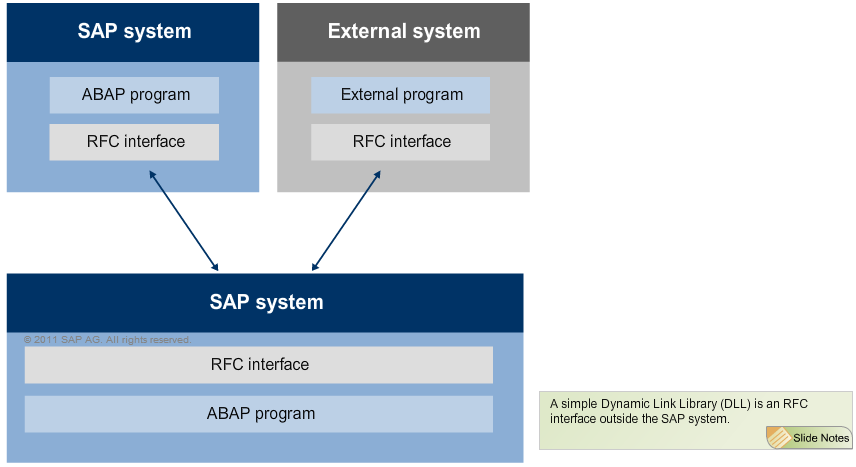










I am happy to find this post very useful for me, as it contains lot of information. I always prefer to read the quality content and this thing I found in you post. Thanks for sharing.
ReplyDeleteGhana passport online
Thanks for sharing this blog. Integrated Technology Services.
ReplyDelete